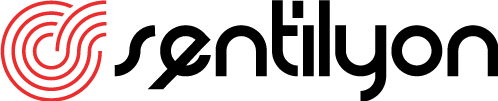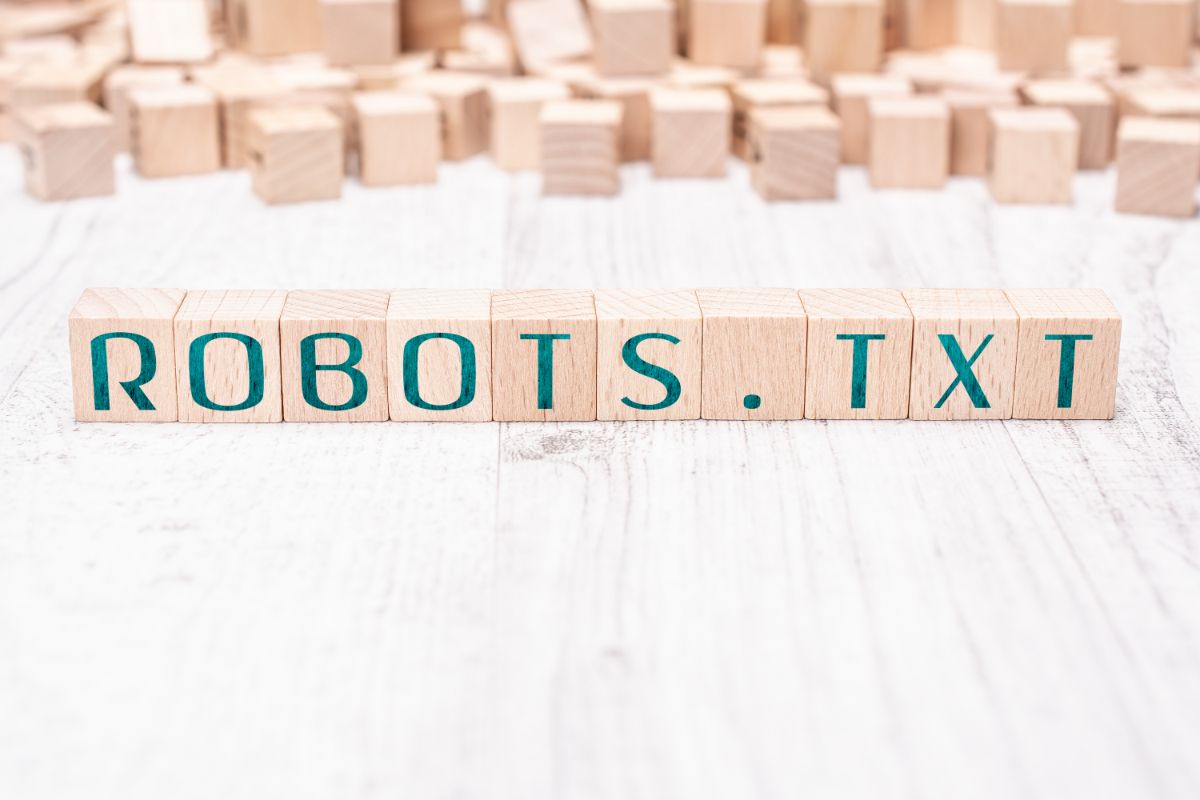Millions of websites that are crawled by search engine bots every day use the robots.txt file to hide pages that don’t need to be publicized. This small text file tells search engines which sections they can access and which sections they cannot. Robots.txt, which is especially critical for SEO work, brings many advantages when used correctly. So, what is robots.txt and how to use robots.txt?
What is Robots.txt Used for?
Located in the root directory of a website, robots.txt is a simple text file that tells search bots like Googlebot which pages or files they can and cannot crawl. Playing a critical role in directing crawling behavior, the robots.txt file is one of the first places bots check before they start crawling a site. Bots usually follow the instructions in this file and do not crawl the specified pages. However, if certain pages are linked internally or externally, Google may ignore these instructions and crawl the pages.
The directives in the robots.txt file are usually given to search engine bots using allow or disallow commands. In cases with a large number of web pages, disallowing unimportant pages can make a much more efficient use of the crawl budget spent by search bots. In this way, bots can focus on more important pages.
It is also important to consider the following important information about the robots.txt file in SEO projects: When search bots visit a web page and read the robots.txt file, if it returns an HTTP status code error such as 500 Internal Server Error, the bots may stop crawling, thinking that there is a problem with the site. For example, in cases where a CDN is used for images, Google may assume that there are no images on the relevant web page. Now, let’s try to answer the question “How to create a robots.txt file?” below.
How to Create Robot.txt?
The robots.txt file in the root directory of your site must be created by configuring it correctly. Robots.txt creation and robot.txt editing steps are as follows:
Create Robots.txt File
Create a new file using a simple text editor such as Notepad and edit the name of the file you created as “robots.txt”.
Specify User Agent
Create a user-agent directive that specifies which search engines the instructions will be adapted to. Use the character “*” for all bots.
User-agent: *
Specify Access Permissions
Create a disallow command that prevents bots from crawling specified directories or files as follows.
Disallow: /ornek-directory/
Create the allow command that allows bots to scan specific files inside a directory blocked by disallow as follows:
Allow: /ornek-directory/allowed-page.html
Save And Upload The File
After saving the file, add it to the root directory of your website as in the example below.
https://www.orneksite.com/robots.txt
Complete The Verification
To check if the robots.txt file is working correctly, the test tool available on Google Search Console is useful.
In addition to the steps above, you can also use robots.txt generator to create a wordpress robots.txt file. This tool helps you easily create the robots.txt file without the need to write code. You can also easily complete the robots.txt removal process by deleting this file from the root directory.
Why is Robots.txt File Important for Seo?
Properly configured robots.txt files can help avoid unnecessary crawling costs by optimizing the SEO performance of our website. The importance of robots.txt file for SEO and effective usage guide is as follows:
Optimizing Crawl Budget
Search engines allocate a certain crawl budget for each site and this budget is called crawl budget. This budget indicates the maximum number of pages that search engine bots can crawl. If your site has a number of unnecessary pages ranging from tag pages to filtered URLs, it is possible for bots to crawl these pages and thus waste resources. The robot.txt file prevents these unnecessary or low-priority pages from being crawled, allowing bots to focus on more important content. Especially in large and dynamic site projects such as e-Commerce platforms, managing the crawl budget correctly can provide a significant advantage in terms of SEO.
Avoiding Duplicate Content
The same or very similar content listed in search engines is perceived as duplicate content. This can have serious damages in terms of SEO. Because both Google and other search engines cannot determine which content is prioritized. This can lead to a split in page authority and a drop in rankings. In addition, duplicate content can cause the crawling budget to be wasted.
Protecting Private And Sensitive Content
Some pages are not intended to be listed in search engines. For example, you can block searches for admin panels, user login pages, payment and billing pages, internal documentation, confidential test pages, etc. through the robots.txt file. However, robots.txt does not hide these pages completely, it only prevents bots from crawling these pages. Search engines can still list the page if it contains links from other sites. If you want to completely protect certain pages from crawling, you can place a noindex meta tag or use password protection.
Lightening Server Load And Speeding Up The Site
If unnecessary pages are frequently crawled by search bots, this can lead to an unnecessary drain on server resources. Especially on very large sites where pages are frequently changed or created, there can be a significant load during crawling. For example, this load can increase even more on e-Commerce sites. Using robots.txt prevents low priority pages from being crawled and thus resources can be used more efficiently. In addition, using robots.txt on low-capacity servers increases server performance by preventing excessive bot traffic, which helps speed up the site.
Artificial Intelligence And Preventing Data Collection
In recent years, large technology companies have started to collect significant amounts of data from the web. Some artificial intelligence systems also crawl websites and train their models with the content they collect. For example, AI data collection bots such as Applebot-Extented, developed by Apple, can analyze content and use it to train their models. In addition, some news sites such as Wired and Business Insider have updated their robots.txt files to prevent their content from being used by AI models. If you do not want any content or pages to be crawled by search bots, you can use the following commands in the robots.txt file.
User-agent: Applebot-Extented
Disallow: /
You can also prevent any page from being searched by search engines by using the robots.txt disallow URL or user agent Googlebot disallow option as above. One of the important points that users should pay attention to here is that some malicious bots do not obey robots.txt commands. Therefore, firewall or captcha solutions can be used to provide real protection.
If you wish, you can also read our content called “SWOT Analysis in Seo Studies” to take your work one step further.
Adding a Sitemap to Robots.txt File
When the bots of search engines visit your website, the site map must be included in the robots.txt file. The process of adding a sitemap to the robots.txt file is extremely simple. Simply add how many sitemaps you have to the bottom of the robots.txt file. You can also add the sitemap to the default robots.txt file as follows:
Sitemap: http://www.sitenizinadı.com/sitemap1.xml
Sitemap: http://www.sitenizinadı.com/sitemap2.xml
Testing Robots.txt File
You can use a few different test tools to check if the robots.txt file is working. The most commonly used tool for this is Google Search Console’s test tool.
Google Search Console Robots.txt Test Tool
This tool allows you to view and edit the contents of the robots.txt file, check whether a particular URL is crawled, get feedback on possible errors, and notify Google if the file is updated.
Manual Testing By Browser
You can manually view the contents of your robots.txt file by typing the following URL into the web browser you are using.
https://www.siteniz.com/robots.txt
If you get a 404 error when you try to go to this page, your robots.txt file is probably missing.
Third Party Tools
Apart from Google Search Console, SEO tools like SEMrush can also help you test your robots.txt file. These tools are usually used to see how our pages are being processed by the search engine. It is also possible to test special bots for search results listings with these tools.
Google Url Inspection Tool
The URL Inspection Tool provided by Google Search Console is a handy tool to test if any URLs are being crawled. If Google search engine bots are not seeing certain web pages due to robots.txt, you may see a warning in this tool saying “Blocked by robots.txt”.
Robots.txt Usage Cautions
One of the most important factors that harm SEO is the incorrect configuration of the robots.txt file. If you add a wrong line to the robots.txt file, you can prevent the entire site from being crawled by search engines. This can lead to very serious losses for SEO.
The robots.txt file does not have the task of removing all URLs from indexing. The task of this file is only to prevent crawling. So if a page is already indexed, it can still appear in search engines. If you really want to prevent pages from being crawled, you can use tools like the noindex meta tag or Search Engine URL Removal Tool. You may also need to pay attention to the following important points using the robots.txt file:
- The robots.txt file is public. When a user enters the URL “yoursiteinadi.com/robots.txt”, they can see the contents of this file. If you are blocking hidden or security-sensitive pages, you need to keep in mind that these pages can be detected by malicious people.
- Googlebot and other bots may not follow the same rules. For example, bots from search engines like Bing and Yandex may interpret the contents of the robots.txt file differently. For this reason, you can define specific guidelines for each web robots.
- The robots.txt file you create must have a txt extension and be in UTF-8 format.
- Google scans only 500 KB of robots.txt files. Lines outside 500 KB are ignored.
- The wp robots.txt files of websites are kept in the cache by Google. For the changes you have made in the last 24 hours to take effect, you must first wait for the cache to refresh.
- When a crawling bot enters your website, if it encounters one of the error codes such as 500 HTTP, 429 or 5XX HTTP, it decides that the site is not suitable for crawling and stops the crawling process.
Just like robots.txt, if you want to get information on other issues related to SEO, you can visit our website and benefit from our blog content. You can also contact us now if you want to get professional support from our expert and experienced team for all your SEO projects.