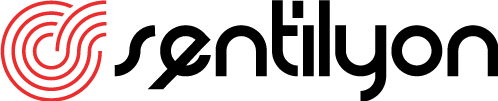In order for businesses to survive in the digital world, they need to benefit from tracking and monitoring tools such as Google Alerts. Creating Google Alerts is one of the best ways to keep in touch with your target audience by instantly removing content that needs to be removed and to keep track of developments about yourself. In addition, the fact that using Google Alerts is easy and creates various opportunities has a positive impact on SEO efforts. So, what does Google Alerts do and how to use it?
What does Google Alerts Do?
Google Alerts is a strategic tool for real-time web tracking. This content monitoring service keeps you up to date on specific topics and allows you to create custom alerts based on keywords. This way, you’ll receive notifications when new content matching keywords is added to Google’s search index. Notifications cover a wide range of content types, from news articles and blog posts to forum posts and social media posts.
Before activating Google Alerts notifications, it is important to clarify your intended use. For example, it is possible to use these notifications for reputation management or to keep track of news in a specific industry. Identifying the intended use can help to avoid unnecessary information overload. As a flexible tool, Google Alerts can send notifications in the form of a daily summary or a weekly report. Through Google Alerts’ dashboard, you can monitor live results or adjust keywords according to your strategy.
For now, let’s take a look at the answer to the question “How to set up Google Alerts?”.
How to Set Up Google Alerts?
The first thing you need to do to start using Google Alerts is to go to the Google Alerts page and log in to your Google account. The first thing that draws attention on the main screen of the system is the “How do I look online?” section. By entering your name or email address in this section, which provides a clue to the basic workings of the Google Alerts tool, you have the chance to track and monitor your digital footprint on Google.
On the main Google Alerts screen, there is a “Create an alert about” section. Here you can type in the keyword you want to track, the name of your brand or any term related to your industry. You can customize alerts using the “Show options” section. “How often” allows you to choose whether you want to receive notifications instantly, daily or weekly.
In Google Alerts, it is possible to specify which types of sources you want to receive notifications from. For example, you can only accept notifications from news sites and blogs, videos and social media, or you can leave them all on. You can customize alerts using filters such as language and geography. You can also set the intensity of notifications or choose “Only the best results” to receive the most important results. After specifying the e-mail address you want to receive notifications, you can complete the alarm setting process by pressing the “Create alert” button.
So, how to use Google Alerts to get backlinks naturally?
How to Use Google Alerts? Frequently Used Shortcuts
Some special search shortcuts within the Google Alerts tool can make your work easier. Among these shortcuts that help to exclude unnecessary results, the following are the most prominent ones:
To create a specific search pattern, you can enclose the relevant phrase in double quotes. For example, “social media usage”. When you do this, you will only be notified of results that contain this combined phrase.
Or Operator
You can use the OR operator to be notified when any of the different keywords are mentioned. For example, if you enter “education OR seminar”, you will be sent results containing both ‘education’ and “seminar”.
Excluding
You can use the minus or hyphen (-) sign to exclude certain words from searches. For example, if you enter “vacation -abroad”, you will receive notifications from content that includes the word ‘vacation’ but does not include the word “abroad”.
Site Operator
Shortcut to see only results from specific websites. For example, if you enter “sustainability site:bbc.com”, you will only see content that contains the word sustainable and is published on bbc.com.
Intitle: Operator
Used to search only for words in titles. For example, if you enter “intitle: crisis management”, you will only see content with “crisis management” in the title.
Inurl: Operator
It is used to search only the words in the URL. For example, when you search for “inurl:guide content marketing”, only the content with “guide” in the URL and related to content marketing will be listed.
Filetype: Operator
You can use this operator to target specific file formats. For example, if you enter “presentation filetype:ppt”, you will only see presentations in PowerPoint format.
Combinations With Parentages
You can use parentheses when you want to use more than one filter together. For example, if you enter “(health OR sports) site:hurriyet.com.tr”, you will see only the content published on the Hürriyet website that contains the words ‘health’ and “sports”.
If there are missing or variable words, you can use the asterisk (*) character instead. For example, when you enter “digital * strategy”, you can capture different variations such as “digital marketing strategy” or “digital communication strategy”.
How to Get Backlinks with Google Alerts?
The natural links your website receives from different and relevant sources, i.e. backlinks, play an important role in improving SEO efforts and strategies. Google Alerts makes it easy to capture these link opportunities. Once you have a name, product or business owner name specific to your brand, you can add these words to the Google Alerts tool. This way, you will be notified via email whenever these keywords or terms appear in any content.
The content you identify through Google Alerts notifications may not yet be linked to on your site. In such cases, you can contact the content owner and ask if they would consider adding a link to your site to improve the user experience. This method, which allows you to gain backlinks naturally, both strengthens your brand’s online presence and positively affects your SEO performance in the long run.
What are the Advantages of Using Google Alerts?
The prominent advantages of the Google Alerts tool, which is used for many different purposes, including e-Commerce, are as follows:
- Google Alerts, which scans new content published in line with the keywords you specify, allows you to be instantly informed about the topics you are interested in or follow.
- Trying to access up-to-date content usually takes a long time. However, Google Alerts helps you save time as it compiles relevant content.
- By using relevant keywords, you can access developments in your industry and follow competitor companies.
- With Google Alerts, it is very easy to find up-to-date resources and monitor specific words while preparing projects or producing content.
- Google Alerts is not only used to track keywords in the world of business and commerce. Students, academics or researchers can also receive notifications for search terms in their areas of interest.
- If you want to receive regular notifications of new job openings for specific positions or sectors, you can enter the desired keyword into Google Alerts.
- You can use Google Alerts to regularly monitor the news and articles that Google lists about any organization, event or person.
Thanks to these advantages, Google Alerts is widely used both in the business world and in SEO strategies.
Alternative Applications to Google Alerts
Google Alerts is a tool from Google, the world’s most widely used search engine, so it usually provides the most optimized results. However, if you want to use other tracking and monitoring tools in the work you do, there are various alternatives you can choose. For example, Awario, Brandwatch, Talkwalker Alerts and Mention are some of them. Still, Google Alerts tops the list as it is the most widely used monitoring tool in the world. One of the most important reasons for this is that Google Alerts is completely free of any charge.
It is possible to use Google Alerts for many different purposes, from news monitoring to audience analysis, competition analysis to article and press monitoring. If you would like to get information about Google Alerts or get professional support for your SEO efforts, you can directly contact with us.